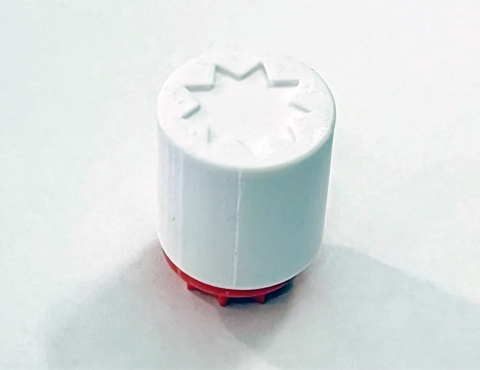Summary
This Baha'i stamp set can be a great way to introduce kids to the Baha’i symbols or learn to draw them yourself! More information about these and other Baha'i symbols can be found here:
These stamps makes an impression approximately 19mm in diameter. Original design in Adobe Illustrator and TinkerCAD.
Stamps Included
- Nine Pointed Star
- Ringstone Symbol
- Greatest Name
Instructions
1. Print the stamp in TPU
2. Print the handle in PLA (or really anything)
3. Affix the stamp base to the handle with superglue
Use a stamp pad to ink the stamp and stamp all the things!
Self Inking Version
1. Follow steps 1-3 above
2. Print two copies of the "Self Inking Cover" in TPU
3. Use the SVG to cut a stamp pad out of iron on quilt batting or felt (you may need several circles stacked together)
4. Add a few drops of fountain pen ink to the stamp pad
5. Stamp all the things!
Printing Notes: Important!
The stamp MUST be printed in TPU or it won't stamp. For the Greatest Name stamp, TPU 95A works best. For the other two, softer is better. 87A or below
Materials
- TPU
- PLA, PETG, ABS, etc